Create Your Digital Branch Today
A website builder and content management system with specialized tools built especially for public libraries.
Set up your digital branch in minutes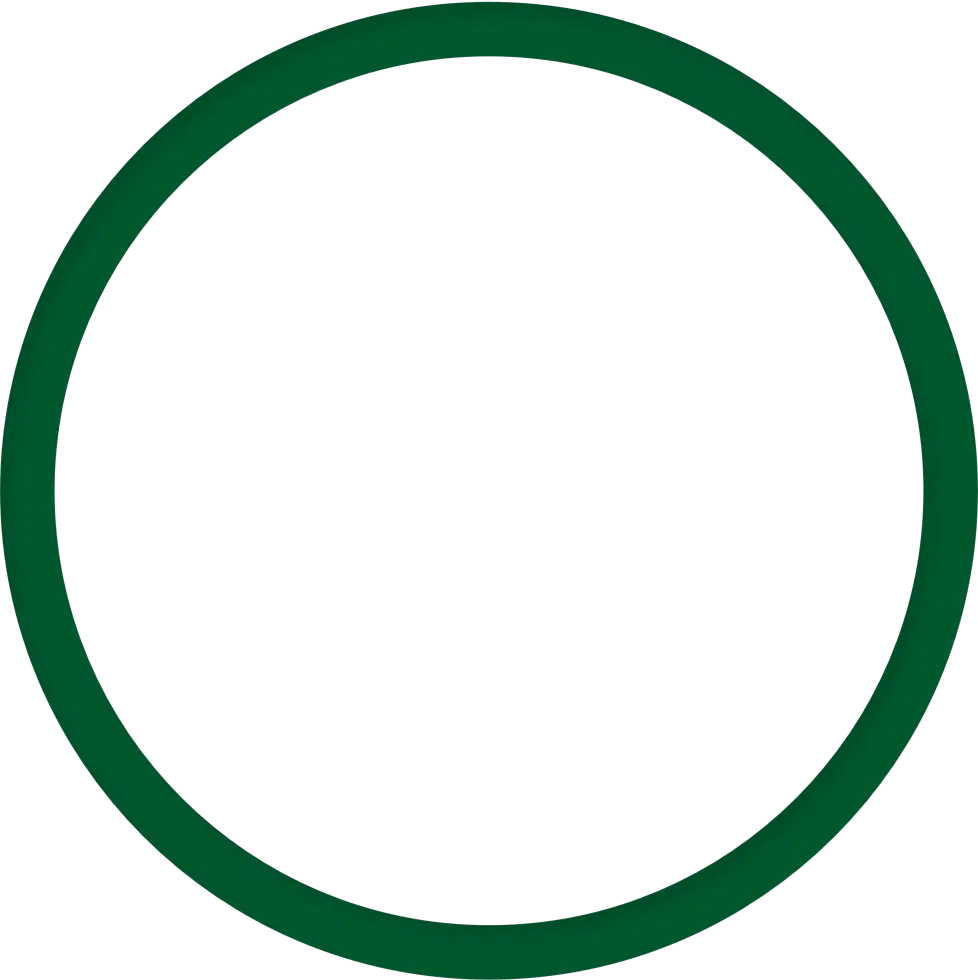





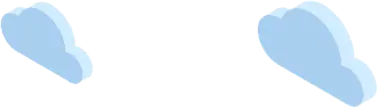


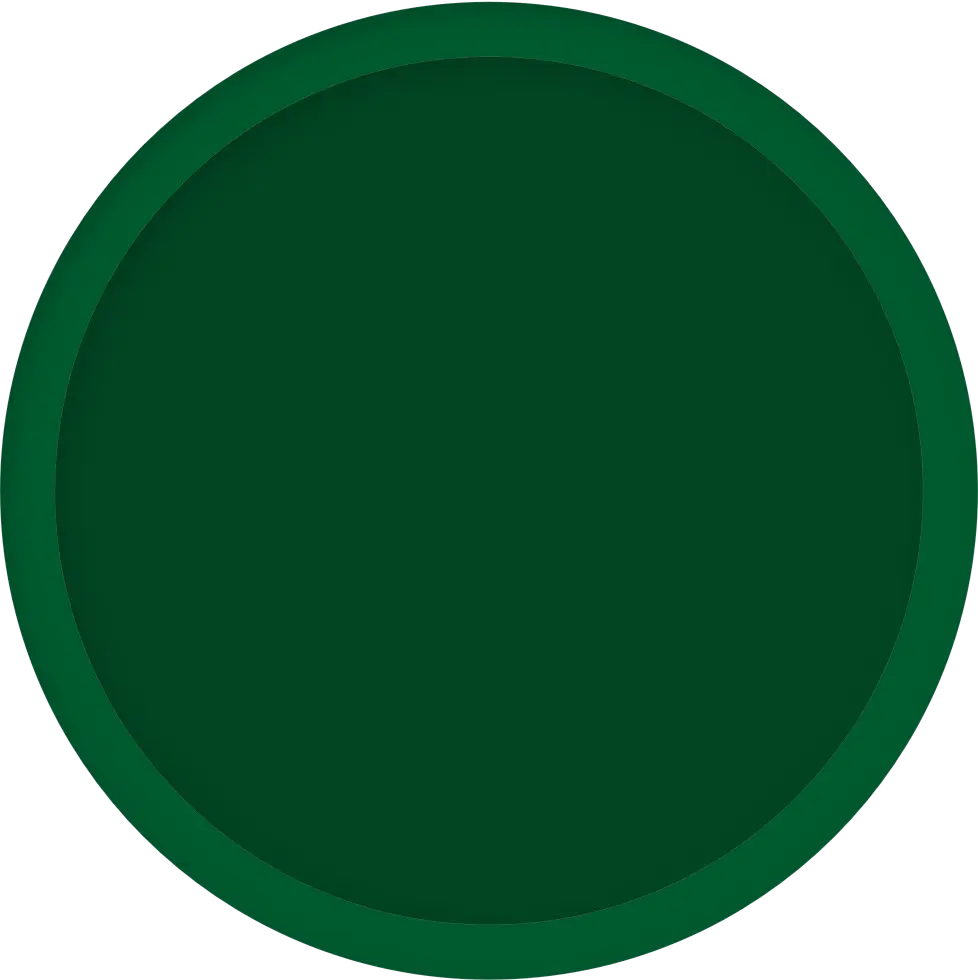
Our Library Tools include:
Booklists
Events Explorer & Reservation System
Library Spaces Explorer & Reservation System
Blogs
Sitewide Search
Accessibility & Preference Panel
Sitewide Tagging & Pathfinder Pages
Staff & Board Databases
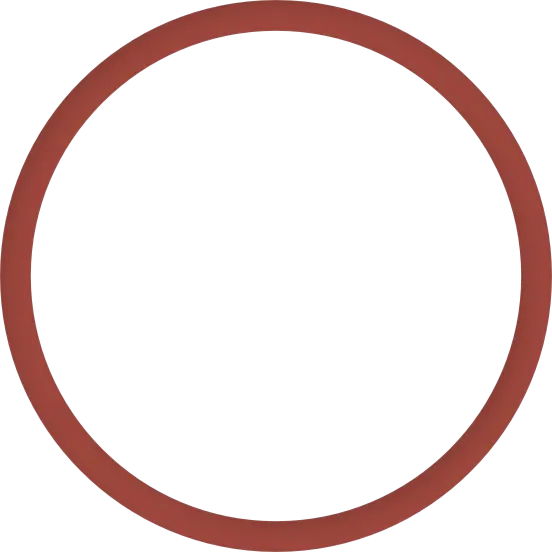
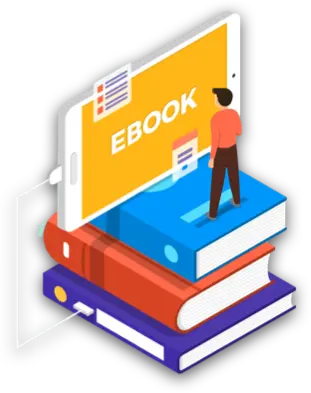
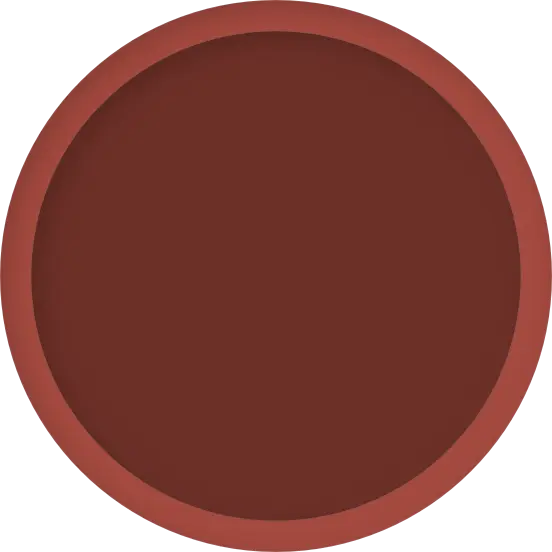
Events & Event Calendar
Full featured event calendar for libraries

Features
- Unlimited events, event pages, with descriptions, images
- Ability to share and add to visitor's calendar
- Month and list view calendar
- Site tags filtering for audiences or subject tags
Admin features
- Create an event on one or multiple dates
Integration Features
- Appear on home page, kids / teens pages, other pages as buckets or event feeds
- Automatic space reservations for events in a library space

Event Registration
Easy to manage event registrations
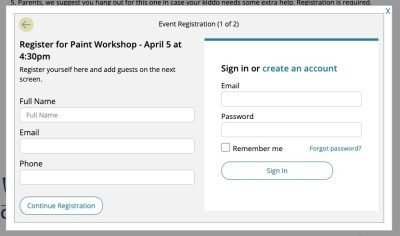
Features
- Allow patrons to register for events
- Event reminders, with quick modify / cancel links
- Wait list and notification system
- Allows registrations only between open and close reservation dates
Admin features
- Email registrants specific reminders
- Cancel or manage registrations
- Create max capacity and manage wait lists
Integration features
- Allows people to have accounts to see upcoming registrations
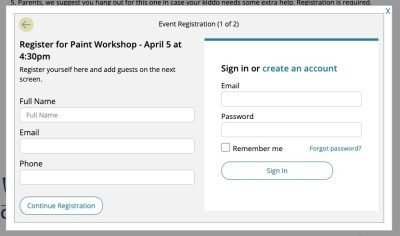
Book Lists
Explorable and visually appealing book and media recommendation lists
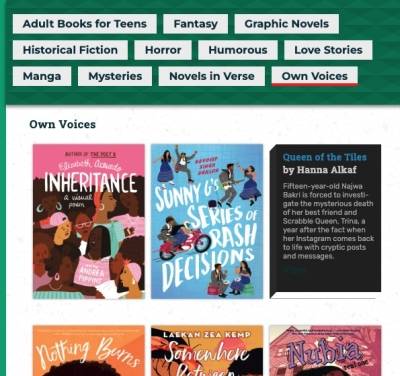
Features
- Lists by age group, interests, events, etc.
- Shows book covers and flips to description
- Can link to catalog or ebook vendor or online location
Admin features
- ISBN lookup for quick lookup
Integration features
- Appears on any page via page editor element by site tags
- Appears on kids / teens pages via audience tags
- Appears on pathfinder pages via subject tags
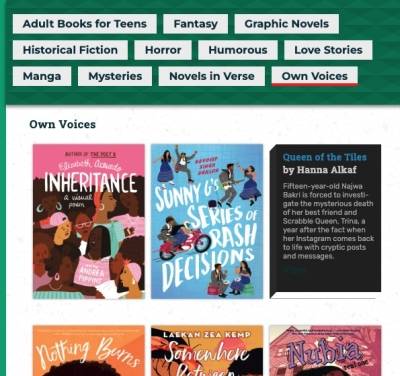
Blog / News
Communicate library updates and news

Features
- Allows librarians to update users on the latest going-ons
- Uses both local blog tags and global site tags for subjects and audiences
- Optional authors (or could be "Library Staff")
Admin features
- Publish on date
- Identify shelf life by end dates
Integration features
- Populates kids, teens audience pages
- Populates pathfinder pages
- Promoted on home page, site buckets

Library Space Explorer
Highlight study, collaboration and meeting spaces
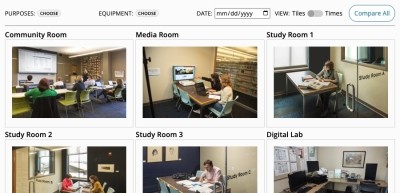
Features
- Patrons can explore photos and details of spaces in the library
- Filter spaces by purpose
- Find spaces that offer equipment
- Understand the library's policies and rules on each space
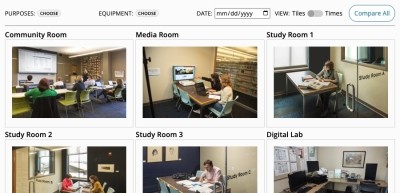
Library Space Reservations
Allow patrons to make online space reservations
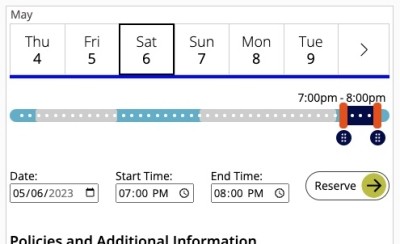
Features
- Patrons can reserve a space online
- Email notifications give quick link to cancel space reservation
- For spaces needing admin approval, any number of questions can be asked on signup
Admin features
- Manage space reservations
- Track usage by branch and space
- Approve reservations in
Integration features
- Works with on-site kiosks
- Events can auto-reserve spaces
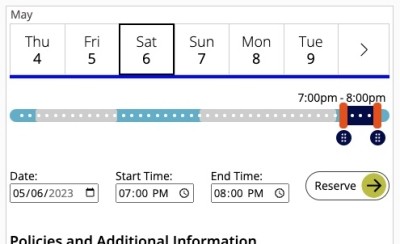
Sitewide Search
Give patrons context-based search results
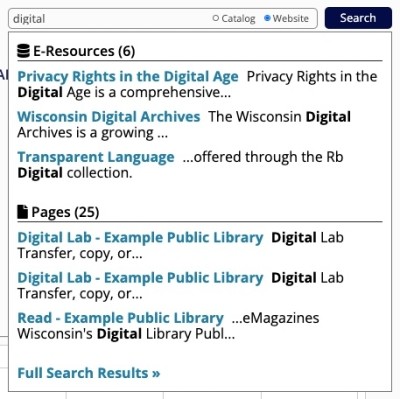
Features
- Keyup searches make finding the right content fast and easy
- "Bento-box" grouping of site content by type
Admin features
- Manually re-index search engine
- Add "direct hit" results
Integration features
- All site databases are represented and grouped in search results
- Full ILS federated search
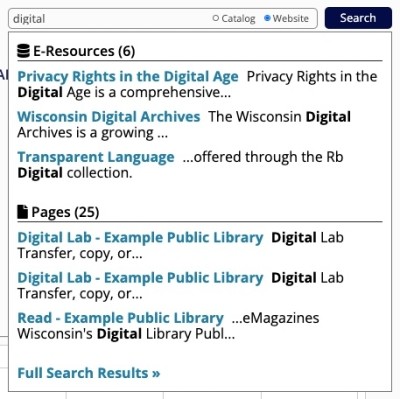
Staff & Board Databases
Show personality and expertise through staff profiles

Features
- Staff landing pages grouped by department, with links to individual staff pages
- Board landing pages, including emeritus positions
- Staff and board pages can include bios, favorite books, and Q and As
- Show as little or as much about each librarian as they like
Admin features
- Manage staff in the databases section, including new images, statuses, etc.
- Easily remove staff as needed
Integrations
- Some themes promote a featured staff person on the home page
- Some themes promote a specialized staff person on specialized pages, like kids or teens

eResources Explorer
Showcase the library's e-resources and databases
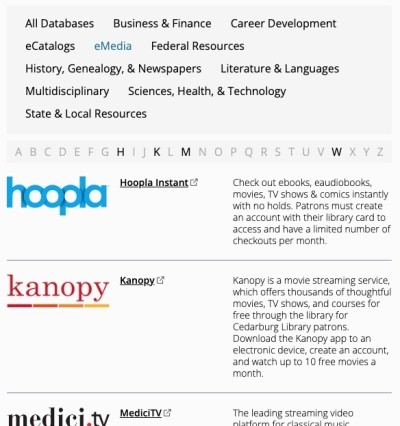
Features
- Appears in easily explorable interface
- Filter by any subject category
- Link directly to e-resource
Admin features
- Manage e-resources, including logo, feature state, description, etc.
Integration features
- Appears in search
- Featured resources appear on home
- E-resources appear on other pages based on site tags
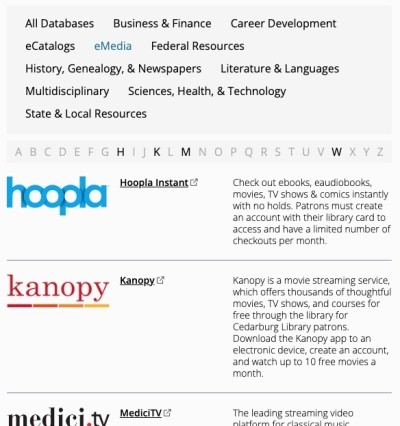
Pathfinder Pages
Build a series of institutional or librarian-created "start here" pages
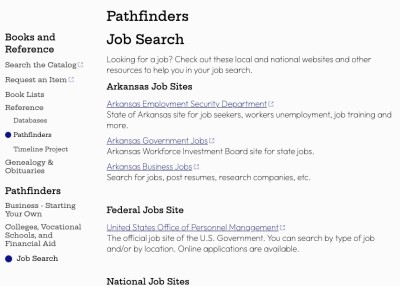
Features
- Pathfinder pages can be created for any subject
- Will show latest blog posts, book lists and events tagged with that site tag
Admin features
- Easily upgrade any site tag into pathfinder pages by just adding introductory text
Integration features
- Tag any blog posts, book lists, events and more to have them appear on that tag's pathfinder page
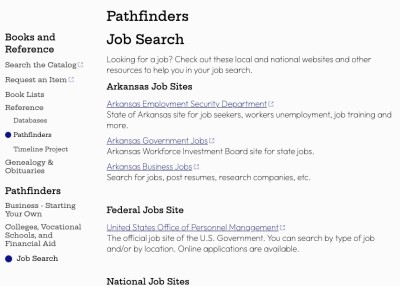
Meeting & Minutes Manager
Post the library's meeting minutes and multimedia embeds

Features
- Make meeting minutes easily available as inline or PDF
- Make meeting video or audio embeds easily viewable
Admin features
- Add and manage meeting minutes
- Add and manage meeting video or audio embeds
Integration features
- Database in exportable format for future integrations

Quick links
Create quick links on home or audience pages to help direct people to current features

Features
- Add quick links to help direct people
- Can be on-site or off-site
- Good for programs, big events or hard to find content
- Add icons or logos to illustrate
Admin features
- Show and hide per page
- Start and end dates, perfect for summer reading or holiday
Integration features
- Tag quick links to have them appear on kids, teens pages

Digital Signage
Manage digital screens inside and outside the library

Features
- Host any number of digital screens throughout the library
- Show upcoming events in the branch
- Show campaigns or promotions globally or per branch
- Show recent blog post
- Show unique slides for any given space
- Cache system in case internet connection fails
Admin features
- Have start and end dates for campaigns
- Manage custom, unique slides per screen
- Preview each screen for better planning
Integration features
- Integrates directly with campaigns, events and blog posts
- Each screen can subscribe to each integration feature

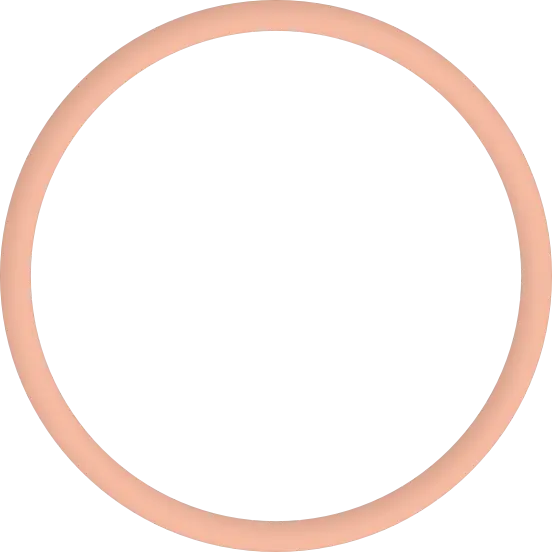
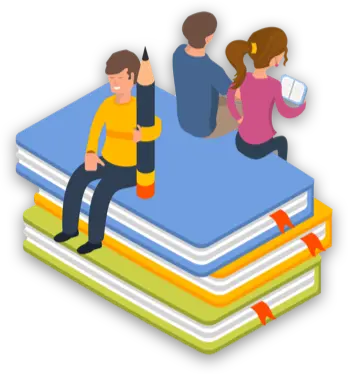
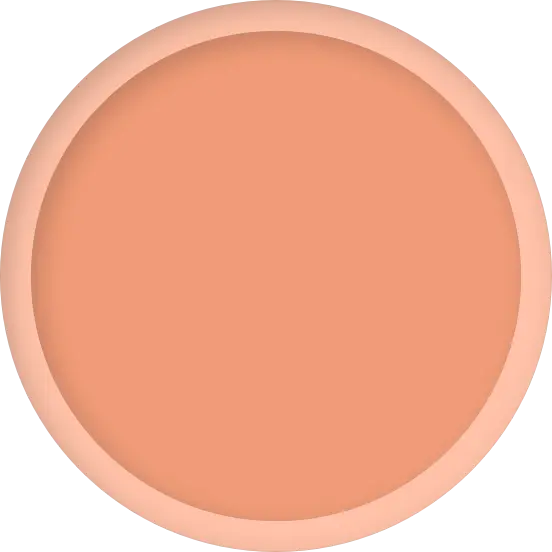
Patron Focused Site Themes
Full site themes to show the library's vibrancy and value

Features
- Modern UX and design
- Strong hierarchy and information density
- Full keyboard control for accessibility
- Themed contact forms
Admin Features
- Multiple page element types
- Standard wysiwygs
- Multi-column layouts
- Multi-image galleries or sliders
- Manage contact forms
Integration Features
- Data integration features, like upcoming events and new books and materials
- Branch hours, closings, emergency messages

A Cohesive, Custom Brand Site-wide
A fully unique, focused site with logo uploads and color matching

Features
- A consistant brand
- Logo uploads that are unique to areas (header, footer)
- Consistent colors for content and architectural panels and elements
- Consistent fonts for content and architectural elements
- Brand depth elements to show investment
Admin features
- Logo uploader
- Color chooser for typography, buttons, forms, architectural panels and elements
- Colors can be chosen directly from uploaded logos
- Font chooser for headlines, subheads, standard text and architectural elements

Dark Mode & Visitor Preferences
Each theme has a dark mode and accessibility panel

Features
- User-selectable dark mode
- User-selectable high contrast mode
- User-selectable font sizing
- Other accessibility features, including highlight links, desaturation
- Cookie-saved visitor preferences

Kids & Teens Active Templates
Give kids and teens a home of their own

Features
- Age-specific theming and fun for kids and teens
- Kids themes by age: 1-5, 6-8, 10-12
- Younger kids have more primitive shapes and colors
- Teen-specific themes featuring sports, music, art and comics
- Teens have interactive playground to add and play within theme
Admin features
- Data including events, book lists, blog posts, etc. have kids / teens tags
Integrations
- Kids / Teens landing pages include upcoming events for each group
- Other specialized or tagged book lists, blog posts, etc. for kids / teens

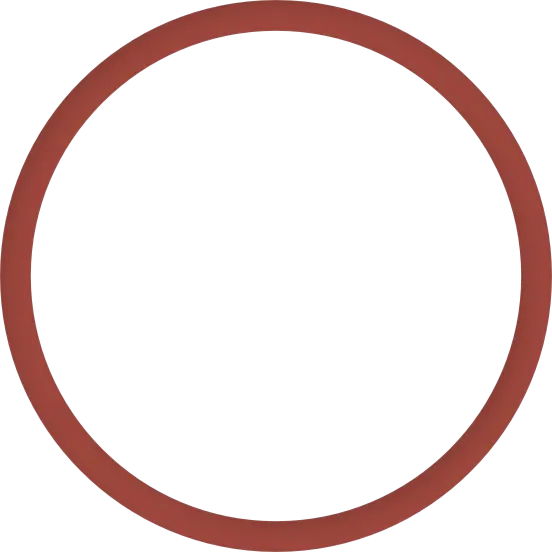

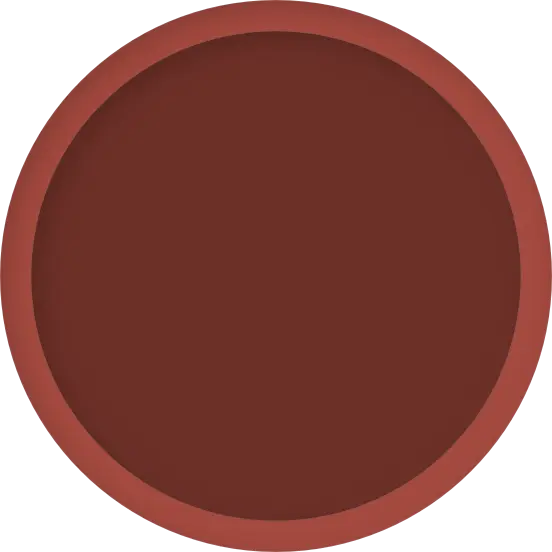
On-Site Accessibility
WCAG-ready, multi-mode front end and a control panel

Features
- Accessibility baked in from the beginning
- Fully keyboard usable, including skip to content links
- Accessibility tools like dark and high contrast modes
- Font sizing preferences
- On-site Google Translate interface (while Google still supports it)
- Auto-saving accessibility preferences

Page Elements
A bevy of elements can give on any page of the site
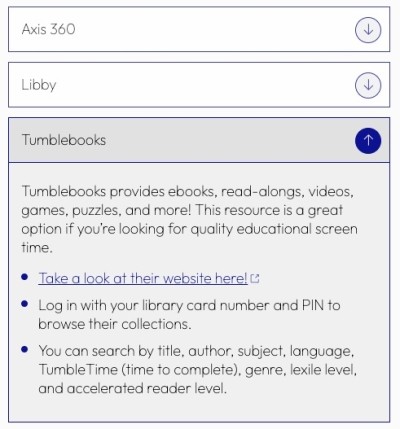
Features
- Standard text with headlines, lede text, images, tables, etc.
- Embeds for videos, audio, other offsite features
- Accordion panels
- Specialized multi-column layouts
- Drop-in events and other database content by site tag
Admin features
- Easily add and manage elements on any page
- Edit directly in the site styles to know exactly how the content will appear
Integration features
- Continuous updating of drop-in events and other databases by site tag
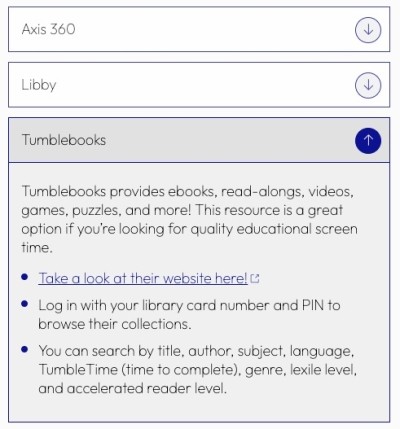
On-Page Contact Forms
Add a forms to any page for reader advisories, program signups, contests, etc.
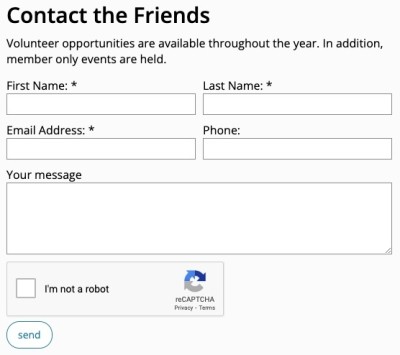
Features
- Unlimited number of fields
- Unlimited number of recipients
- Forms include text inputs, text areas, select boxes, checkboxes and radio boxes
- Captcha provided by Google or Cloudflare
Admin features
- Add and manage forms on any page
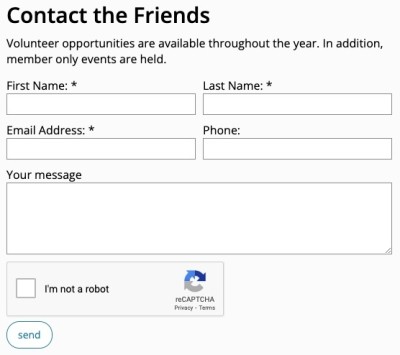
On-Page Galleries
Add a photo gallery or logo slider to any page on the site
Features
- Photo galleries can help illustrate a page or program
- Logo sliders for program supporters or collaborations
- Variety of visual layouts
Page Editor
Multiple types of elements that include page header, content images and social embeds
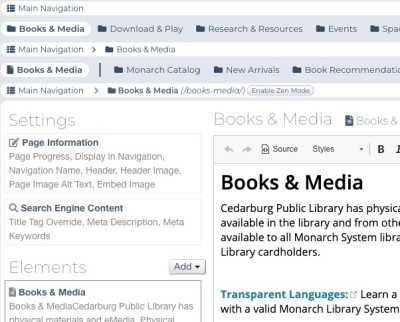
Features
- Any number of pages and sections (groups of pages)
- Add any number of page elements
- Add search engine and social media embed content and images
Admin features
- Create pages, sections, links to other pages or sites
- Hide pages from navigation, or hide pages completely
- Manage search engine and social media embed content
Integration features
- Add images from the digital asset manager
- Pages indexed in site search
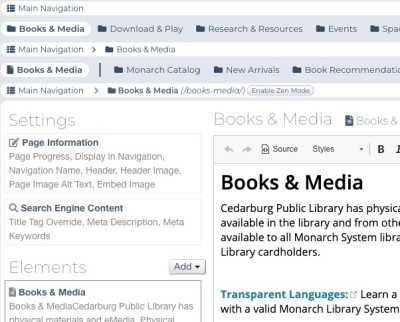
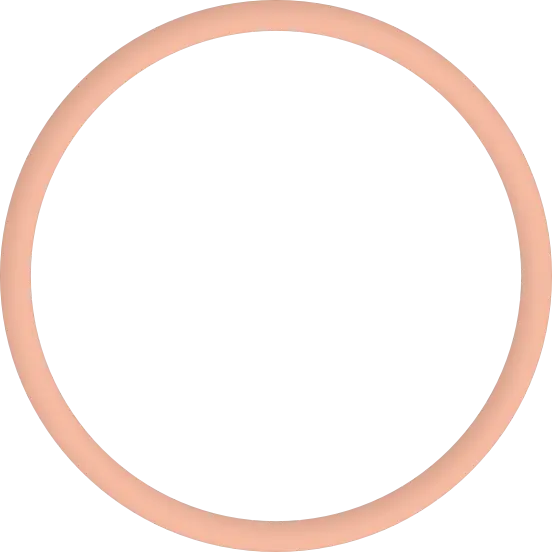
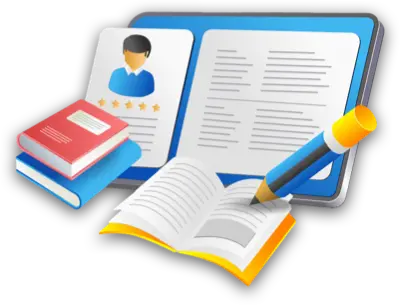
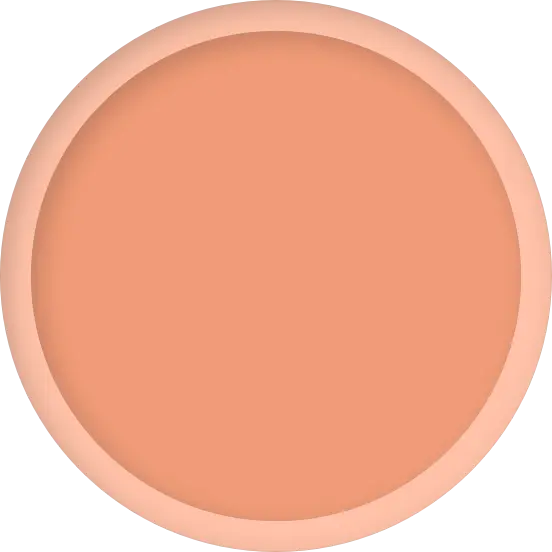
Direct In-style Editing
Edit using the theme's styles, including plenty of text and image style options
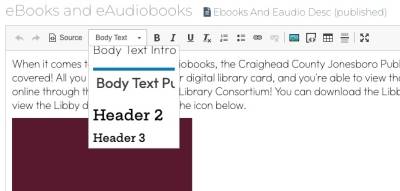
Features
- See exactly what the content will look like while editing
- Text styles include headlines, lede paragraphs, pull quotes and standard text
- Optional image captions and alt tags
- Image layouts include full width, 1/2 and 1/4 width, floating left and right, etc.
Admin features
- Highlight any text to see available headline, lede and general text styles
- Double-click wysiwyg images to see available image styles
Integration features
- Embedded digital asset manager makes finding images easy
- Initialized images pre-fill captions and alt text
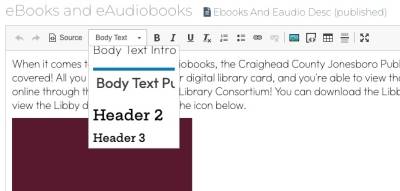
Sitewide Tagging
A global tagging system that features blogs, book lists, events, etc. on multiple locations
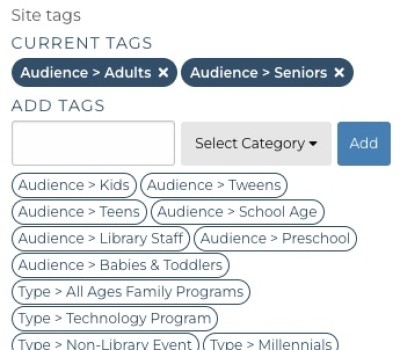
Features
- Blog posts, events, booklists, databases, etc. are represented by audience or subject tags on any page
Admin features
- Tag any blog post, event, booklist, etc. with audience, subject or other tag types
- Create any number of tags
- Elect any site tag to be a pathfinder page
Integration features
- Ties blog posts, events, book lists, etc. to audiences
- Ties subject tags to pathfinders
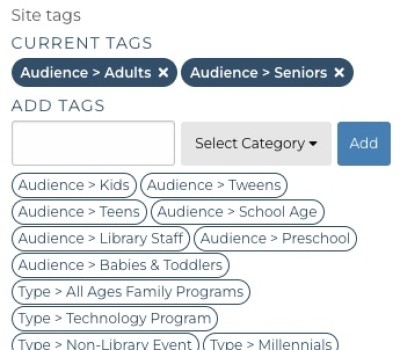
Site Health Tracking
Solve usability and accessibility issues by finding missing links, images without alt accessibility tags, oversized images and more
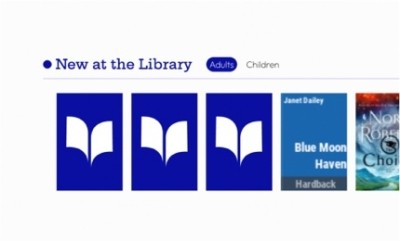
Features
- Track accessibility and usability issues over time
- Solve issues quickly with direct links to CMS pages
- Runs daily
Accessibility tests find
- Missing on-site pages
- Broken offsite links
- Images without alt tags
- Too-large or uncompressed images
- HTML tables and embeds without title tags
- Links with generic text
Search engine and social media tests
- Find search engine tags that are too long or short
- Find embed images mis-sized for social media
- Find links with generic text
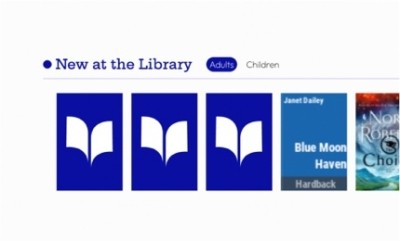
Sitewide Promotions
Promote events, programs or features as campaigns or site buckets
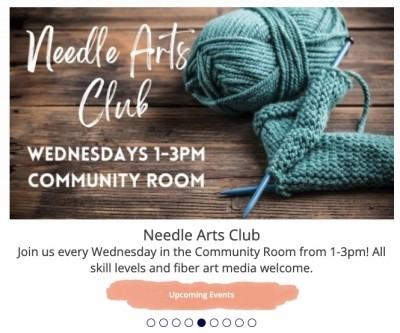
Features
- Site-wide promotions of events, programs or site features
- Include images, text and links
- Cohesive design with the site's style
Admin features
- Buckets and campaigns have optional start and end dates
- Campaigns have a clear timeline with preview to help manage future promotions
- Buckets have different types and formatting options
Integration features
- Some bucket types are designed to pull latest blog posts, new materials, events
- Campaigns can populate kids and teens audience pages
- Campaigns can appear on in-library digital signage
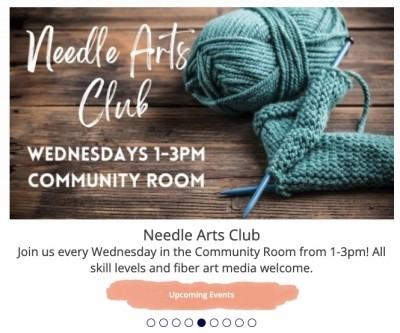
ILS/OPAC Connections
Connect the catalog to the website, depending on ILS capabilities
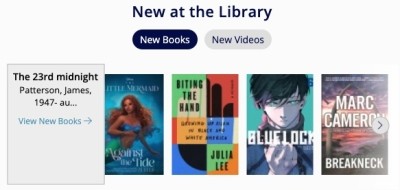
Features
- Search form can take people directly to the OPAC
- New materials directly on site in site's style
- New materials by media type or audience type
- Supported list of ILS software are growing quickly
Admin features
- Daily fetch of new materials
Integration features
- New materials for kids, teens appear on their audience pages
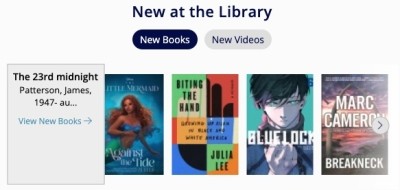
Digital Asset Manager
Invest into your images and assets library to help all site editors
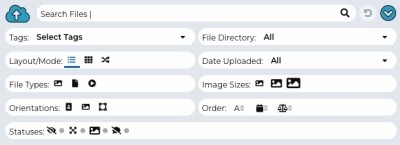
Admin features
- Initialize any image or file that could be useful in the future
- Give the image a name and pre-filled alt text to make accessibility easier for others
- Assign tags to make filtering images easy, like child, storytime, outdoors
- Filter images by size, orientation, directory, date and usage
Integration features
- Used for all admin image or file tools, making any initialized file quick and easy for all administrators
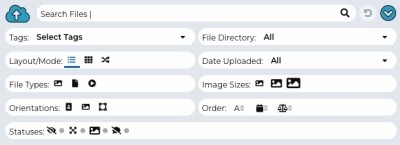
Database Editor
Consistent management of all different types of data, with switchable views, filtering and editing capabilities
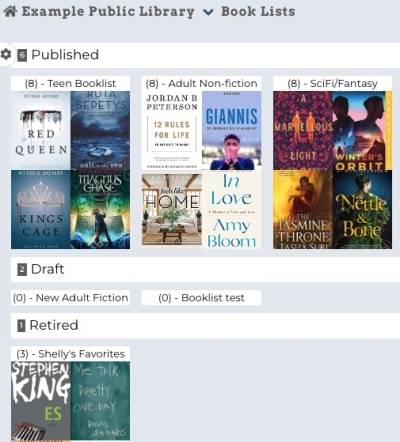
Features
- Consistently formatted content for each type of data
- Auto-hiding, draft mode, filtering and other applications per data type
Admin features
- Consistent editing experience
- Switchable views, with filter, order options
- Visual cues for clarity, usability
- Download each data type as CSV
Integration features
- Relational data connects to other data tables
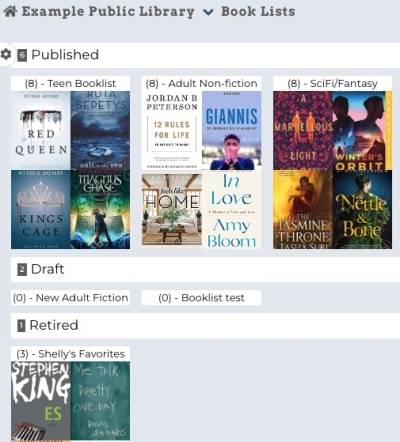
Built by a team dedicated to helping public libraries connect with their patrons
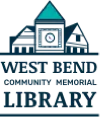
Launch your digital branch
Unparalleled support with person-to-person help
Built directly into the content management system for the easiest and most worthwhile help
Contact UsExplore Our Blog
March 31, 2023
Who are your library website users?
When starting a website redesign, we start right away thinking about who the site is for
February 28, 2023
Lorem Ipsum Dolor Set Amit
This is the story all about how my life got flipped turned upside down
January 31, 2022
Quid ex ea quid et accusamus et dolore
Lorem ipsum dolor sit amet, consectetur adipiscing elit. Donec sit amet iaculis mauris. Vestibulum eget molestie risus




